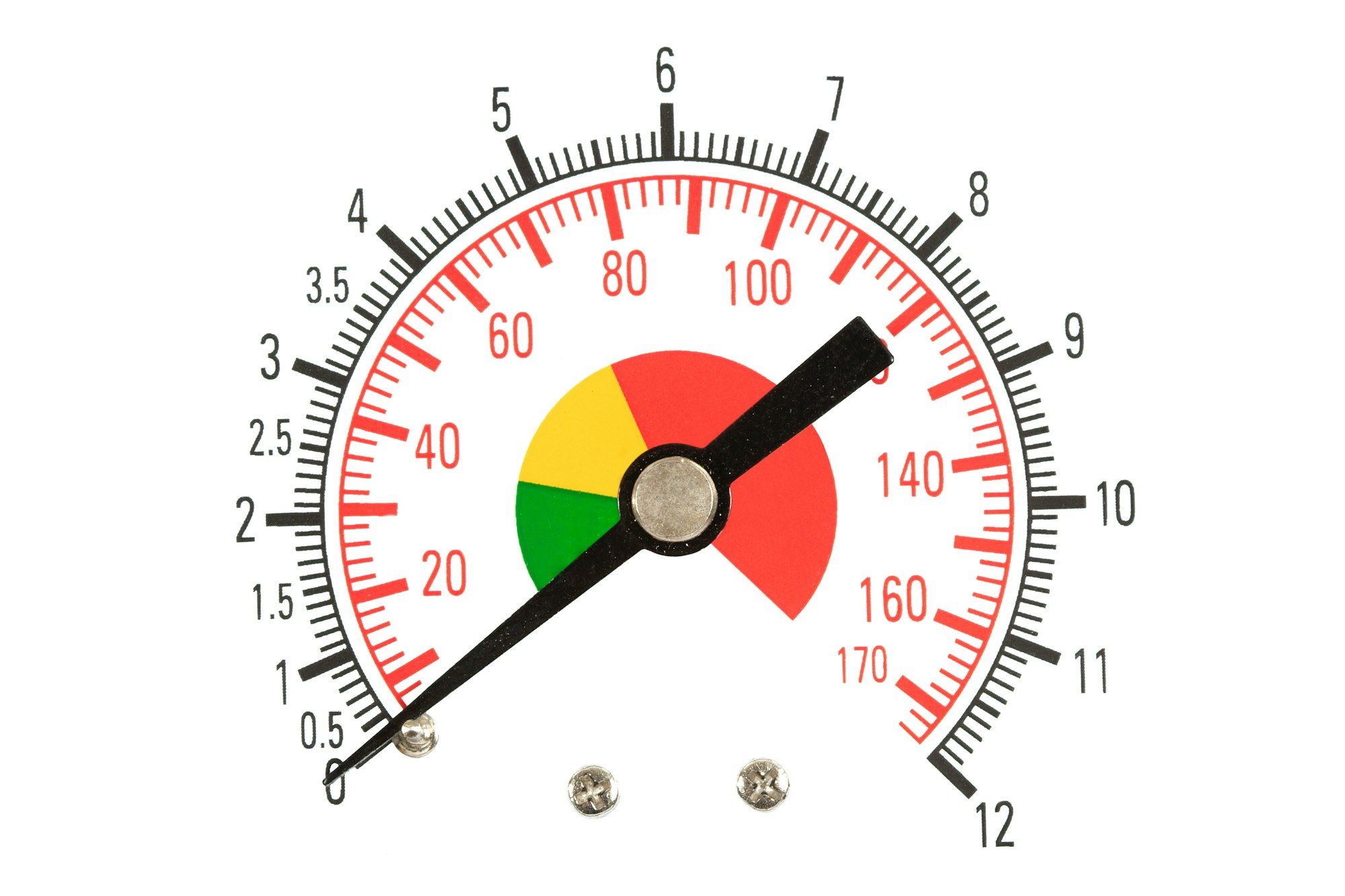In today’s fast-paced digital landscape, the performance and scalability of your applications are critical. Kubernetes offers a robust framework to manage your applications, ensuring they perform optimally. One of the key features that Kubernetes provides is the ability to automatically scale your applications based on CPU usage. This article will walk you through the steps to configure your Kubernetes cluster to achieve automatic scaling, ensuring that your applications can handle varying loads efficiently.
Kubernetes autoscaling is a sophisticated mechanism that dynamically adjusts the resources allocated to your applications based on predefined metrics. This ensures that your applications can handle increased loads without manual intervention. Autoscaling is crucial for maintaining performance, especially during peak usage times.
Also to read : Mastering Complex Workflows in Serverless Environments: Leveraging AWS Step Functions for Seamless Management
Kubernetes offers two primary types of autoscaling: Horizontal Pod Autoscaler (HPA) and Vertical Pod Autoscaler (VPA). HPA adjusts the number of pods in a deployment based on CPU and memory usage, whereas VPA adjusts the resource limits and requests for individual pods. Additionally, the Cluster Autoscaler adjusts the number of nodes in a cluster based on pod resource requests.
Configuring Horizontal Pod Autoscaler (HPA)
The Horizontal Pod Autoscaler (HPA) is a vital component that monitors the CPU utilization of your pods and adjusts the number of replicas accordingly. This ensures that your application can scale to meet demand while optimizing resource usage.
Also read : Mastering Serverless Workflows: Unlocking the Power of AWS Step Functions for Orchestration Success
Steps to Configure HPA
-
Install Metrics Server:
The Metrics Server collects resource metrics like CPU utilization, which HPA relies on. You can install it using:kubectl apply -f https://github.com/kubernetes-sigs/metrics-server/releases/latest/download/components.yaml -
Create a Deployment:
Assume you have a deployment namedphp-apachewhich you want to scale. Here’s an example deployment configuration:apiVersion: apps/v1 kind: Deployment metadata: name: php-apache spec: replicas: 1 selector: matchLabels: run: php-apache template: metadata: labels: run: php-apache spec: containers: - name: php-apache image: k8s.gcr.io/hpa-example ports: - containerPort: 80 resources: requests: cpu: 200m limits: cpu: 500m -
Define HPA:
Use the following configuration to create an HPA that scales based on CPU utilization:apiVersion: autoscaling/v2beta2 kind: HorizontalPodAutoscaler metadata: name: php-apache spec: scaleTargetRef: apiVersion: apps/v1 kind: Deployment name: php-apache minReplicas: 1 maxReplicas: 10 metrics: - type: Resource resource: name: cpu target: type: Utilization averageUtilization: 50Apply this configuration using:
kubectl apply -f hpa.yaml
This HPA configuration ensures that the php-apache deployment scales between 1 and 10 pods based on an average CPU utilization target of 50%.
Vertical Pod Autoscaler (VPA)
While HPA scales the number of pods, the Vertical Pod Autoscaler (VPA) focuses on adjusting the resource requests and limits of the pods themselves. This ensures that each pod has the appropriate amount of resources based on its workload.
Steps to Configure VPA
-
Install VPA:
You can install VPA using the official manifests:kubectl apply -f https://github.com/kubernetes/autoscaler/releases/download/vpa-0.9.0/vpa-updater.yaml kubectl apply -f https://github.com/kubernetes/autoscaler/releases/download/vpa-0.9.0/vpa-admission-controller.yaml kubectl apply -f https://github.com/kubernetes/autoscaler/releases/download/vpa-0.9.0/vpa-recommender.yaml -
Create a VPA Resource:
Define a VPA resource for your deployment:apiVersion: autoscaling.k8s.io/v1 kind: VerticalPodAutoscaler metadata: name: php-apache-vpa spec: targetRef: apiVersion: "apps/v1" kind: Deployment name: php-apache updatePolicy: updateMode: "Auto"Apply this configuration using:
kubectl apply -f vpa.yaml
By setting the updateMode to Auto, the VPA will automatically adjust the CPU and memory requests for the pods in the php-apache deployment.
Cluster Autoscaler
The Cluster Autoscaler complements HPA and VPA by adjusting the number of nodes in your Kubernetes cluster. This ensures that your cluster has enough capacity to run the scaled pods.
Configuring Cluster Autoscaler
-
Install Cluster Autoscaler:
Each cloud provider has its specific method to install the Cluster Autoscaler. For EKS clusters, you can use the AWS CLI:eksctl create addon --name cluster-autoscaler --cluster <your-cluster-name> --version <addon-version> --region <region> -
Configure Autoscaler:
Create a configuration file for the Cluster Autoscaler:apiVersion: apps/v1 kind: Deployment metadata: name: cluster-autoscaler namespace: kube-system spec: replicas: 1 selector: matchLabels: app: cluster-autoscaler template: metadata: labels: app: cluster-autoscaler spec: containers: - name: cluster-autoscaler image: us.gcr.io/k8s-artifacts-prod/autoscaling/cluster-autoscaler:v1.20.0 command: - ./cluster-autoscaler - --v=4 - --stderrthreshold=info - --cloud-provider=aws - --nodes=1:10:<node-group-name> env: - name: AWS_REGION value: <region> -
Deploy the Autoscaler:
Apply the configuration using:kubectl apply -f cluster-autoscaler.yaml
This configuration ensures that the Cluster Autoscaler can scale the node group between 1 and 10 nodes based on the resource requirements of the pods.
Best Practices for Kubernetes Autoscaling
To ensure optimal performance and resource utilization in your Kubernetes cluster, adhere to these best practices:
-
Monitor Performance:
Regularly monitor your cluster’s performance using tools like Prometheus and Grafana. This helps you identify bottlenecks and optimize your scaling policies. -
Define Resource Requests and Limits:
Always define resource requests and limits for your pods. This is crucial for both HPA and VPA to function correctly and to prevent resource contention. -
Use Custom Metrics:
For more granular control, use custom metrics for autoscaling. This allows you to scale based on application-specific metrics rather than just CPU and memory usage. -
Optimize Deployment Strategies:
Use canary and blue-green deployment strategies to minimize downtime and ensure seamless scaling. -
Regular Updates:
Keep your Kubernetes and autoscaler components up to date to leverage new features and improvements.
Configuring your Kubernetes cluster to automatically scale based on CPU usage is a robust strategy to ensure your applications perform optimally under varying loads. By leveraging the Horizontal Pod Autoscaler, Vertical Pod Autoscaler, and Cluster Autoscaler, you can create a flexible and resilient environment for your applications. Implementing these practices not only enhances performance but also optimizes resource utilization, ensuring your infrastructure can handle the demands of modern applications effectively.
In summary, Kubernetes autoscaling is a powerful feature that automates the scaling of resources within your cluster. By following the steps outlined in this article, you will be well-equipped to configure and manage autoscaling in your Kubernetes environment, ensuring your applications remain performant and cost-effective.